Unable to Register Objects
Table of contents
Existing objects
If you are trying to register an object and receive the following error message on the RADb website, then unique fields of the object you are trying to register are already in RADb.
A similar object maintained by MAINT-EXAMPLE already exists and must be removed before a replacement object is created.
This can be for many reasons:
- The object was registered by a previous owner of the ASN or prefix and never removed
- The object was registered on behalf of your organization by an upstream provider
- The object was registered by a bad actor
In any event, if you encounter this error and believe that it is incorrect, please contact RADb Support.
RADb Support will open an investigation and attempt to correct the issue.
Object Removal Requests
Existing Objects can only be edited and deleted by the maintainer they are stored in.
An object's authorized maintainer is defined by the object's mnt-by attribute.
The authorized maintainer is the maintainer that created or most recently edited the object.
If the object you are attempting to create relates to an asset that is assigned to your organization, such as an ASN or network address space, the object can be deleted or moved on your behalf.
- Consider reaching out to the current maintainer to request that they delete the object. Once the object is deleted, you'll be able to recreate the object in your RADb account. If you have tried to contact the maintainer without success, please contact RADb Support.
- RADb Support will research and take steps to verify the asset. This usually involves finding the owner of the asset in the relevant RIR and requesting authorization to remove/transfer the object.
- After authorization has been given, RADb Support will take the appropriate action.
- Please keep in mind that this might require a brief email exchange (to combat email spoofing).
- It is recommended that when requesting one or more objects be removed/transferred that you compile a list of the these objects by using the RADb Query Tool and email them to RADb Support
Name Collision
If the object you are attempting to create has a name collision with an existing object, it's an indication that the new object isn't properly scoped.
While the RADb namespace is global, new objects should be named in a hierarchy. For example, you may wish to create a new AS-SET object to describe your customers.
Perhaps you considered the name AS-CUSTOMERS.
The example name is problematic because it resides in RADB's global namespace and can only be managed by a single maintainer.
Further, another AS-SET object named AS-CUSTOMER may exist in other IRRs.
The potential for a collision can be eliminated by scoping the name with an ASN such as AS64496: AS-CUSTOMERS.
Need Assistance?
If you have technical questions or need help related to Merit RADb, please contact RADb Support.