Using CRYPT-PW with the RADb
Table of contents
Generate Password
To generate your encrypted password please use our online Crypt Calculator
Your password should NOT BE A DICTIONARY WORD.
Encrypted passwords are vulnerable to simple dictionary attacks.
For example enter
R!A?.d%B
into the Crypt Calculator it will output the following
Your clear text password: R!A?.d%B
Your encrypted password: pfWf.67ZNXpdk
Please be sure to note as you will need the encrypted password to modify the maintainer object and the clear text password to sign your auto-dbm@radb.net object submissions.
Submit Objects
Now add objects to MAINT-FRAZIER using CRYPT-PW authentication. At the beginning of the message body place the password attribute followed by your plain text password.
The password is only specified once but works to authorize any number of objects in your submission.
password: R!A?.d%B
route: 192.168.0.0/16
descr: RFC 1918 Space
origin: AS0
remarks: An invalid object
notify: cfz@merit.edu
mnt-by: MAINT-FRAZIER
changed: cfz@merit.edu
source: RADB
S
route: 10.0.0.0/8
descr: RFC 1918 Space
origin: AS0
remarks: An invalid object
notify: cfz@merit.edu
mnt-by: MAINT-FRAZIER
changed: cfz@merit.edu
source: RADB
Need Assistance?
If you have technical questions or need help related to Merit RADb, please contact RADb Support.