FTP
Table of contents
FTP Archive
Periodic snapshots of the entire RADb database are published on our FTP service: ftp://ftp.radb.net/radb/dbase/radb.db.gz
You can access the archive using Windows Explorer (see above) or an standard FTP client like Filezilla.
A utility like 7zip or Winzip is required to extract the files.
An update to the serial number file indicates that an updated export is available. ftp://ftp.radb.net/radb/dbase/RADB.CURRENTSERIAL
Developers are encouraged first to consult the serial number (RADB.CURRENTSERIAL) to determine if an updated export is available, before downloading the DB file (radb.db.gz).
The directory also contains the latest downloaded copies from mirrored IRRs databases.
Please note: The file from the mirrored IRRs may not be up to date as we have no control over when the mirrored IRR updates their exports.
Need Assistance?
If you have technical questions or need help related to Merit RADb, please contact RADb Support.